Making a simple Character in Photo shop for Character Animate.
First create a basic out line of the characters head and use the fill bucket tool to add the colour.
Once that is done use the Pen tool and change the settings to shape and click at the very bottom of the character and this should create a shape layer in the layer bar, and you change the name of it from shape to origin. Then also in the layer bar create 3 groups using the group tool at the bottom, and rename these groups as the name of the character, Head and Body however the name layer has to have a plus in front of it.
Then in the head group make two more groups inside of it and name them as left eye and right eye, in those groups you have to make three layers one of the closed eye, pupil and eye the itself. Make sure when creating the eye you draw them the opposite side to what you named it, for example the left eye will be on the right side and when do this to make sure that the Facal recognition system in premiere pro works with the character face other wise the eye won't function properly. Also make sure all the layers in the left eye and right eye groups and the groups themselves have a plus sign in front them.
Then to make the mouth go in to Character animate and click on start to give you all the start up animations, pick the one saying Chloe and by doing so I should bring up the photoshop file with the character in the program and from there you take the mouth folder, and drag it in to your file and resize it, then save the file as a PSD and it should be ready to be put into character animate. The reason I don't make the mouth myself is that there are a lot of different mouth shapes to draw and since this is a simple character its easier to just use an already existing one.
Screenshot below to help:
 |
| The group creator |
 |
| The three groups |
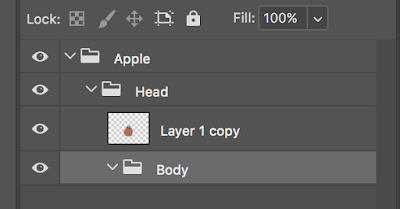 |
| Drag the character in to the head file |
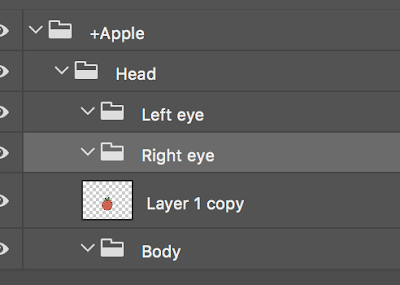 |
| Make to other groups in the head file |
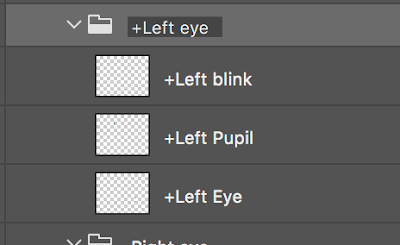 |
| Make three layers in each of the new groups |
 |
| And it should look like this |
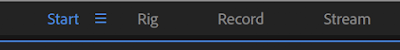 |
| Character animate |
 |
| The Chloe folder |
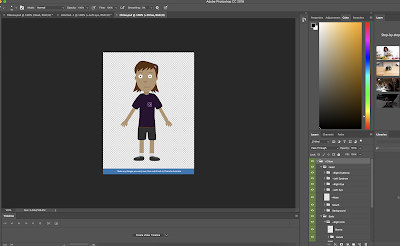 |
| In photoshop |
 |
| Take the moth group |
 |
| And the character should look something like this. |


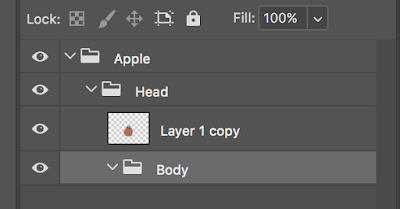
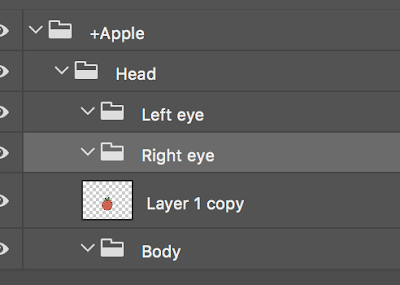
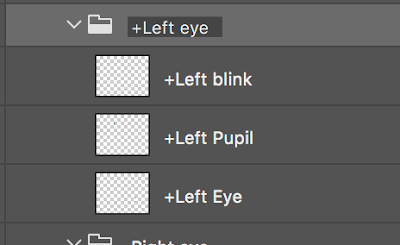

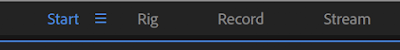

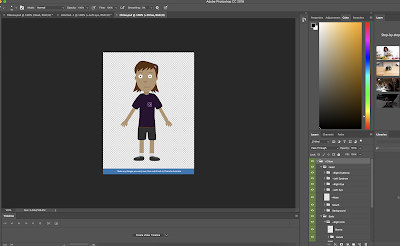




No comments:
Post a Comment